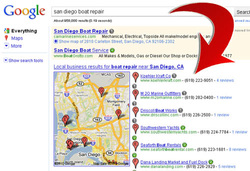
Through working with a lot of small business clients recently, I've realized that getting ranked "near the map" on Google is a pretty big request most of the time. And in most cases, it's something that I do recommend pursuing for the majority of my small business client's as it's generally not too competitive and also a "free" source of traffic (i.e. you don't pay Google anything).
In future posts, I'll go into local seo strategy in depth, but here's a few quick tips to make your website SEO friendly for local rankings.
In future posts, I'll go into local seo strategy in depth, but here's a few quick tips to make your website SEO friendly for local rankings.
1. Don't Spam Your Listing
This should go without saying, but many people are still doing this...even other "seo companies" that I've cleaned up messes for (i.e. clients had past companies that didn't get good results...partly because of spamming).
In short, your Google Business Listing (and others) enable you to have a "custom categories" area of your listing. This is generally used for information such as "is parking available (yes/no)", "free consultations (yes/no)", etc. It's not meant to be used to add your keyword to the Google local listing in a million different ways thinking Google will like this.
For example, if you were running a airplane charter service, you would not want categories like "private planes: personal air charters", "chartered flights: california charter service", "cheap charter flights: corporate charter service", etc. This is just pumping your custom categories full of keywords, which Google notices and will penalize.
Instead, you might put something line "charter planes available: Cesna, Learjet, etc.". This way you're getting your keywords in there but not coming across as overtly spammy.
2. Be Present on Major Listing Sites
Another large factor that is a relatively easy tactic to pursue is to make sure that you have listings for your business on other non-Google business listing websites (citysearch.com, superpages.com, etc.). Having optimized listings on these sites makes Google take notice of your business and can further increase the rankings of your actual Google Local Listing.
3. Address and Phone Information On Your Website
In general, you want to be sure to list your business address and phone numbers on the website. Most business owners do this on their contact page, but you'd be surprised how many don't.
One step further might be to include the address and phone number in the footer text of your website (the small text at the very bottom of each page), as this further establishes your website address and phone contact info with Google.
In the near future, I'll put together a laundry list guide of what small business owners can do to pursue a local seo strategy to get ranked "near the map" on Google search results, but I hope these quick tips have helped you if you haven't considered local business listings in the past.
This should go without saying, but many people are still doing this...even other "seo companies" that I've cleaned up messes for (i.e. clients had past companies that didn't get good results...partly because of spamming).
In short, your Google Business Listing (and others) enable you to have a "custom categories" area of your listing. This is generally used for information such as "is parking available (yes/no)", "free consultations (yes/no)", etc. It's not meant to be used to add your keyword to the Google local listing in a million different ways thinking Google will like this.
For example, if you were running a airplane charter service, you would not want categories like "private planes: personal air charters", "chartered flights: california charter service", "cheap charter flights: corporate charter service", etc. This is just pumping your custom categories full of keywords, which Google notices and will penalize.
Instead, you might put something line "charter planes available: Cesna, Learjet, etc.". This way you're getting your keywords in there but not coming across as overtly spammy.
2. Be Present on Major Listing Sites
Another large factor that is a relatively easy tactic to pursue is to make sure that you have listings for your business on other non-Google business listing websites (citysearch.com, superpages.com, etc.). Having optimized listings on these sites makes Google take notice of your business and can further increase the rankings of your actual Google Local Listing.
3. Address and Phone Information On Your Website
In general, you want to be sure to list your business address and phone numbers on the website. Most business owners do this on their contact page, but you'd be surprised how many don't.
One step further might be to include the address and phone number in the footer text of your website (the small text at the very bottom of each page), as this further establishes your website address and phone contact info with Google.
In the near future, I'll put together a laundry list guide of what small business owners can do to pursue a local seo strategy to get ranked "near the map" on Google search results, but I hope these quick tips have helped you if you haven't considered local business listings in the past.